- Telegram : t.me/pinc360
- Telegram : t.me/pinc360
Want to get verified on Instagram? Here’s how!

Do you know about the coveted blue tick on Instagram that appears on the right side of a username on Instagram?
For those of you who don’t know, it is the Verified seal from Instagram, a sign that you are an authentic person who is a notable public figure, celebrity, or global brand.
We know of big names having the ‘verified’ title, but what does it mean for your business?
Well, for starters, being verified elevates your business above other brands, and those who stop by will view your brand with exclusivity. It shows that your business and service is in the public interest. Naturally, it promotes higher trustworthiness among your users. Therefore, when you launch a campaign or a contest, viewers are more likely to join because of your business’s verified badge.
That is not all, this tiny blue tick also leads towards increased brand awareness, making passers-by more inclined to follow your Instagram page. What is more? You get early access to all of Instagram’s special features so you can make the most out of it before everyone else does!
So, are you ready to try getting your verified badge on Instagram?
Firstly, you should check Instagram’s Terms of Service and Community Guidelines here.
If you don’t, you may not be deemed as a real person or a registered brand. Also, there should not be more than one of you – this means that there should not be more than one of your brands floating on the Grammosphere.
Also, a private account cannot gain a verified status. If your business account is private, that is a big no-no. Do make it public so your potential clients will be able to view what you are offering.
Do ensure that your profile is complete with a captivating bio, profile picture, and a few posts as well. Remember, Instagram is only looking to verify, “well-known, highly searched for person, brand, or entity.”
Once you have checked and refined your Instagram page, it is time to apply for verification.
Click here for a step by step of how to apply for your Instagram verification.
Once your request has been reviewed, you’ll receive a notification letting you know if your account has been verified or not.
If it has been verified, congratulations! Your badge will appear on your profile!
If your request has been denied, you will have to wait 30 days before submitting a new request. However, don’t view it as if you’ll never get your business verified. Do try submitting it again after 30 days.
In the meantime, do take time to improve your profile and grow your audience. Focus on your content and audience engagement. Make a name for your brand by building a firmer foundation through marketing and addressing quality subject matters. Use hashtags and tag locations every time you post. Responding to messages and direct messages keep your loyal audience – loyal!
Take advantage of Instagram insights to improve. To take the load off creating almost-perfect posts at optimum times, try engaging a social media agency. At PINC 360 we offer a Marketing-as-a-Service (MaaS) solution that creates social media content and campaigns to hype up your brand presence. We ensure that your Instagram page is effectively communicating your brand to your target audience.
Drop us a message to know more!
Related Posts
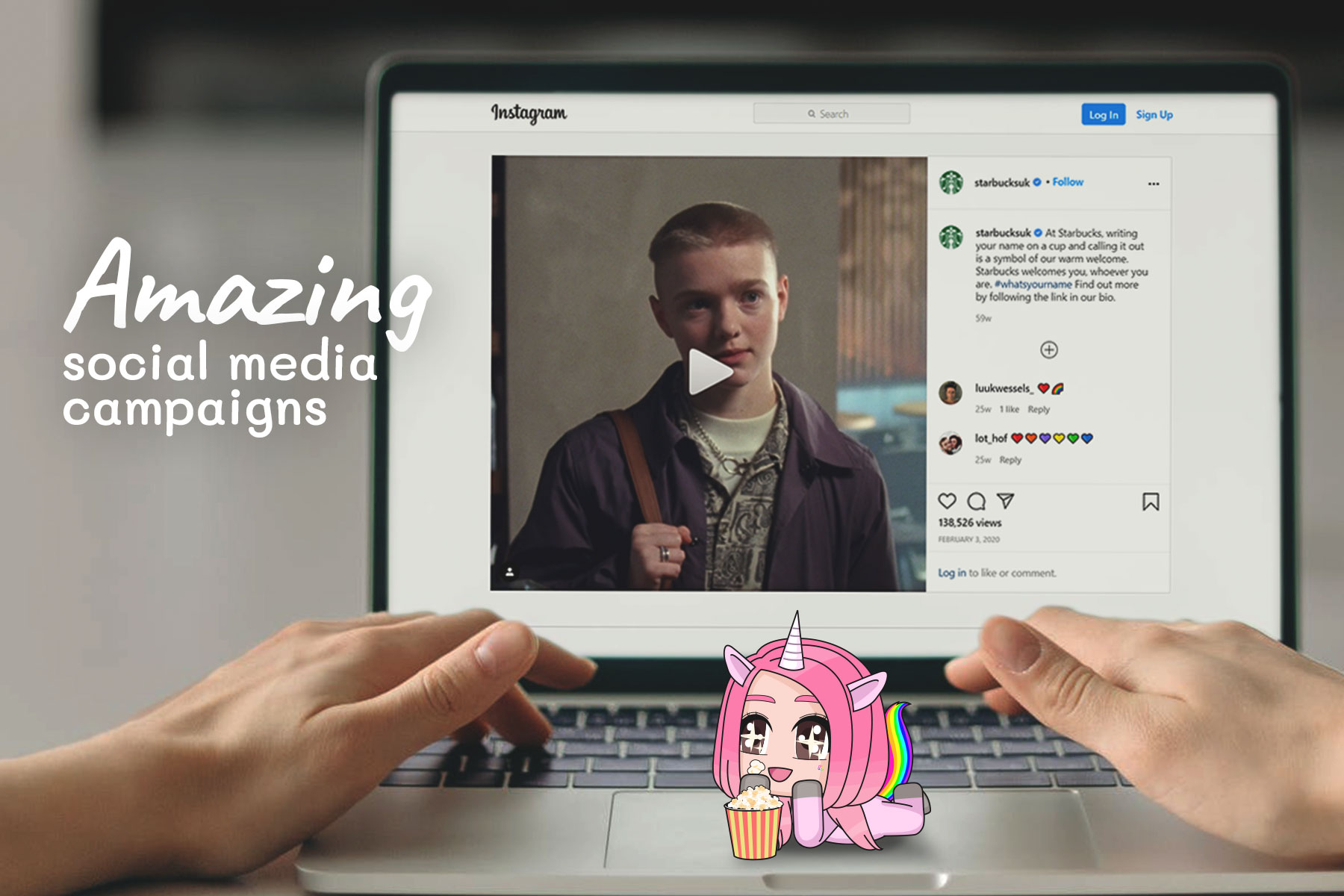
Three amazing social media campaign ideas and why they worked
As a marketer, social media campaigns are one of a few great ways to promote your brand or market your product or services. It’s for the best that you keep your social media content postings…
- May 16

Do-It-For-Me (DIFM): The next evolution of the on-demand economy
DIFM (do-it-for-me) solutions have always existed as a viable business strategy as it utilises the scaling efficiency of leveraging existing resources. When used strategically, combined with various DIY (do-it-yourself) tools, business owners can fully maximise…
- Apr 05
Basket
Product categories
- Agency (10)
- Platform (25)
- Digital and Social Media (11)
- Lead Generation (3)
- Public Relations (1)
- Technology Development (10)
Categories
Latest Posts
WordPress vs. Wix: Which is better for professionals?
- October 6, 2023
7 signs of a top-quality Instagram marketing strategy
- October 6, 2023
5 benefits of LinkedIn for business growth
- October 6, 2023
What is PR? A quick guide to public relations
- October 6, 2023
Top 12 WordPress plugins you need for your business website
- October 6, 2023





